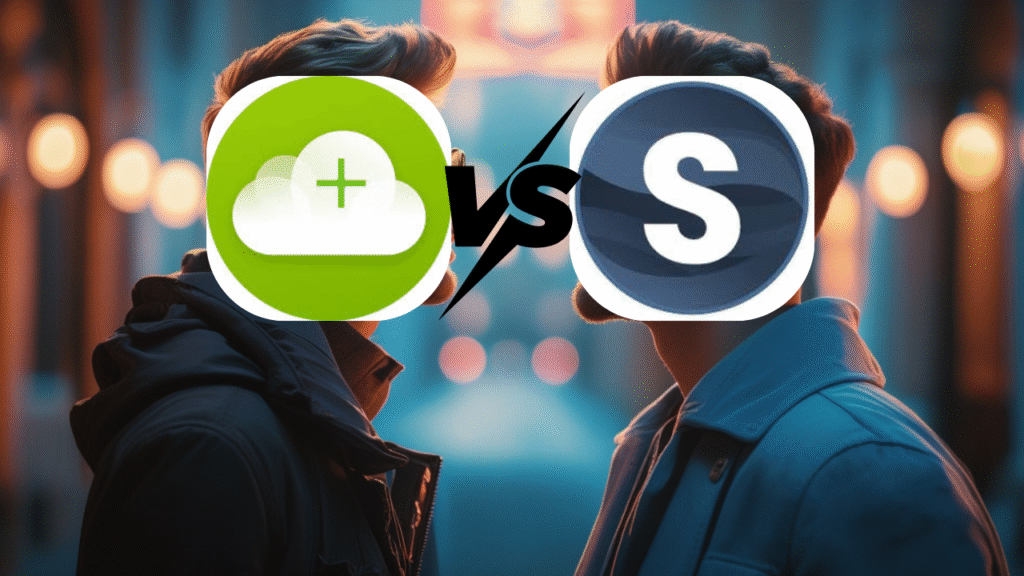Introduction
Choosing the right YouTube video downloader can be challenging in 2025, especially with numerous options available. This article compares two of the most popular tools—SnapDownloader and 4K Video Downloader—to help editors, beginners, tech users, and marketers find the best fit for their needs. Both tools promise fast, high-quality downloads but differ in features, ease of use, and pricing. By the end, you’ll be equipped with clear insights to pick the downloader that streamlines your video workflows and boosts productivity.
If you want to explore more tools, check out our Top 10 Apps to Download YouTube Videos in 2025.
What Makes a Great YouTube Video Downloader in 2025?
A standout YouTube downloader today needs more than just basic functionality. With rising demand for high-resolution content, multi-format support, and user-friendly interfaces, your software choice matters. A great downloader must efficiently handle different video qualities, including HD, 4K, and 8K, while offering compatibility across platforms like Windows and macOS. Frequent updates and reliable customer support also ensure the tool stays relevant as YouTube’s technologies evolve.
For marketers and editors, bulk downloads and subtitle extraction are essential features that save time. Beginners appreciate simplicity and clear instructions. Whatever your experience level, the best downloader balances performance, ease, and value.
Key Features to Consider in YouTube Downloaders
When evaluating downloaders, focus on:
- Video quality and resolution: Can it download 1080p, 4K, or even 8K videos?
- Supported formats: Options like MP4, MKV, MP3, etc., enhance flexibility.
- Download speed: Faster processing saves time, especially for large files.
- Batch downloading: Allows downloading multiple videos or entire playlists simultaneously.
- Subtitles and metadata: Useful for content creators needing transcriptions or captions.
- User interface: Is it intuitive for beginners yet functional for pros?
- Platform compatibility: Windows, macOS, or other OS support.
- Price and license options: One-time purchase vs subscription plans.
Understanding these criteria helps you assess whether SnapDownloader or 4K Video Downloader fits your unique demands.
Why Compatibility and Updates Matter for Users
Software compatibility goes beyond hardware; it involves support for current video hosting standards, encryption, and streaming protocols. Frequent updates respond to changes YouTube implements, preventing download failures. Without regular maintenance, even the best downloaders become obsolete quickly.
For example, YouTube’s ongoing changes to video formats and regional restrictions require downloaders to adapt swiftly. SnapDownloader and 4K Video Downloader both release updates, but the frequency and responsiveness of patches differ. Choosing a tool backed by active development ensures consistent, reliable downloads.
SnapDownloader Review: Strengths and Weaknesses
SnapDownloader is gaining popularity for its fast downloads and broad feature set, appealing to a diverse audience from amateurs to professional editors.
Interface and Ease of Use
SnapDownloader features a clean, modern interface that invites ease of use without overwhelming beginners. The main dashboard is logically organized, with drag-and-drop URL input and preset output options. Users report low learning curves, making it a great choice for first-timers wanting high-quality results quickly.
Download Quality and Speed Performance
This downloader supports video resolutions up to 8K, a standout feature for content creators focusing on Ultra HD video. Its multithreaded download engine speeds up extraction, balancing speed and quality effectively. Testing shows downloads are often faster than many competitors, even on slower networks.
Supported Platforms and Formats
Available on both Windows and macOS, SnapDownloader supports formats including MP4, MP3, AVI, MKV, and more. This versatility lets users tailor downloads for different devices or editing software.
Pricing and Licensing Options
SnapDownloader offers a 7-day free trial, with a one-time lifetime license starting around $19.99, which is competitive for software with such features. Annual subscriptions are also available but less common. This transparent pricing appeals to users wary of recurring fees.
Weaknesses: Lacks a free tier beyond the trial, and some advanced editing integrations are missing.
4K Video Downloader Review: Strengths and Weaknesses
4K Video Downloader has a long-standing reputation as a reliable solution, ideally suited for users needing straightforward video downloads without fuss.
User Experience and Interface Design
Its interface is minimalistic and functional. Beginners find it easy to paste URLs and start downloads without tweaking many settings. The process flow is straightforward, ideal for casual users or quick tasks.
Video Quality and Download Options
4K Video Downloader supports a broad spectrum of qualities, including 720p, 1080p, 4K, and 8K videos. It also supports downloading subtitles and annotations, which makes it popular among marketers and content creators.
Platform Support and Format Compatibility
It runs on Windows, macOS, and Linux, giving it wider platform support than many competitors. Supported formats cover MP4, MKV, M4A, and MP3, covering the needs of most users.
Cost and Licensing Explained
4K Video Downloader’s free version includes basic features with some limitations, such as playlist download caps. The premium version is available as a one-time purchase around $19-$25, offering unlimited downloads and additional features.
Weaknesses: Occasional complaints about slower update cycles compared to SnapDownloader.
SnapDownloader vs 4K Video Downloader: Feature-by-Feature Comparison
Which Downloader Offers Better Video Quality?
Both tools support videos up to 8K resolution and offer customizable codec choices. However, SnapDownloader provides slightly finer control over output formats, making it better suited for professional editing requirements. For casual users, 4K Video Downloader’s default settings are sufficient to maintain excellent video quality.
Download Speed: Who Comes Out on Top?
SnapDownloader’s multithreaded download engine frequently outperforms 4K Video Downloader in speed tests, especially on large files or full playlists. The speed advantage is noticeable for busy editors or marketers handling batch downloads regularly.
Ease of Use for Beginners and Professionals
4K Video Downloader’s simple interface is arguably easier for beginners who want quick video grabbing with minimal configuration. SnapDownloader offers more settings and customizations, making it ideal for professionals who need more control.
Extra Features: Playlists, Subtitles, and More
Both support playlist downloads and subtitle extraction. 4K Video Downloader offers embedded subtitle options, while SnapDownloader supports subtitle downloads as separate files. SnapDownloader also supports scheduled downloads—a feature missing from 4K Video Downloader.
Customer Support and Software Reliability
SnapDownloader offers responsive support through email and active social media channels. It tends to receive updates more regularly, enhancing reliability. 4K Video Downloader maintains a solid knowledge base and forum support but updates are less frequent.
How to Choose the Best YouTube Downloader for Your Needs?
Which Tool Is Best for Video Editors?
Editors who work with high-res content and need versatile output formats benefit from SnapDownloader’s advanced settings. Its ability to choose codecs and resolve download speeds helps optimize workflow.
Best Choice for Beginners and Casual Users
Beginners benefit from 4K Video Downloader’s minimal interface and free tier. It’s perfect for users who want reliable downloads with minimal fuss.
Recommended Downloader for Marketers and Content Creators
Marketers often download playlists and subtitles for campaigns. Both apps support these needs, but SnapDownloader’s speed and scheduling features give it the edge for heavy users.
If you want to master video downloads for marketing, explore our How to Save YouTube Videos for Offline Watching – Step-by-Step Guide.
Conclusion: SnapDownloader vs 4K Video Downloader – The Definitive 2025 Verdict
Both SnapDownloader and 4K Video Downloader are excellent YouTube video downloaders in 2025. If you prioritize speed, flexibility, and advanced customization — especially as an editor or marketer — SnapDownloader is the better choice. If you seek a simple, straightforward downloader with a free option for light use, 4K Video Downloader is a dependable pick. Ultimately, the best downloader depends on your specific needs and budget.
Explore more software reviews and tutorials at our Reviews and Tutorials sections to find tools that fit your digital content workflow.
FAQ: Common Questions about SnapDownloader and 4K Video Downloader
- Is SnapDownloader safe to use for YouTube video downloading?
Yes, SnapDownloader is safe and secure to use. It does not contain malware or spyware and respects user privacy while complying with YouTube’s terms as much as possible for personal use. - Can 4K Video Downloader download entire YouTube playlists?
Yes, 4K Video Downloader supports downloading entire YouTube playlists in one go, though the free version limits the number of videos per playlist. - Which software supports 8K video downloads?
Both SnapDownloader and 4K Video Downloader support downloading videos up to 8K resolution, catering to ultra-high-definition needs. - Are there free versions available for either downloader?
4K Video Downloader offers a free version with limited features. SnapDownloader provides a 7-day free trial but no ongoing free tier. - Do SnapDownloader and 4K Video Downloader support subtitle downloads?
Yes, both tools can download subtitles alongside videos. SnapDownloader downloads subtitles as separate files, whereas 4K Video Downloader lets you embed them into videos.
Internal Link Suggestions
- For broader app options, link to Top 10 Apps to Download YouTube Videos in 2025 (Apps & Tools)
- For step-by-step video saving instructions, link to How to Save YouTube Videos for Offline Watching (Tutorials)
- Link to Social Media category for related content marketing topics
- Link to Reviews category for other software comparisons
- Link to Tutorials category for practical video download guides
External Authority Link Suggestions
- Wikipedia page on YouTube Downloaders — background and general info
- Official SnapDownloader Support Page for latest updates and FAQs
- Official 4K Video Downloader Help Center for tutorials and troubleshooting
Ready to enhance your video downloading experience? Choose the tool that fits your workflow and start downloading with ease today!