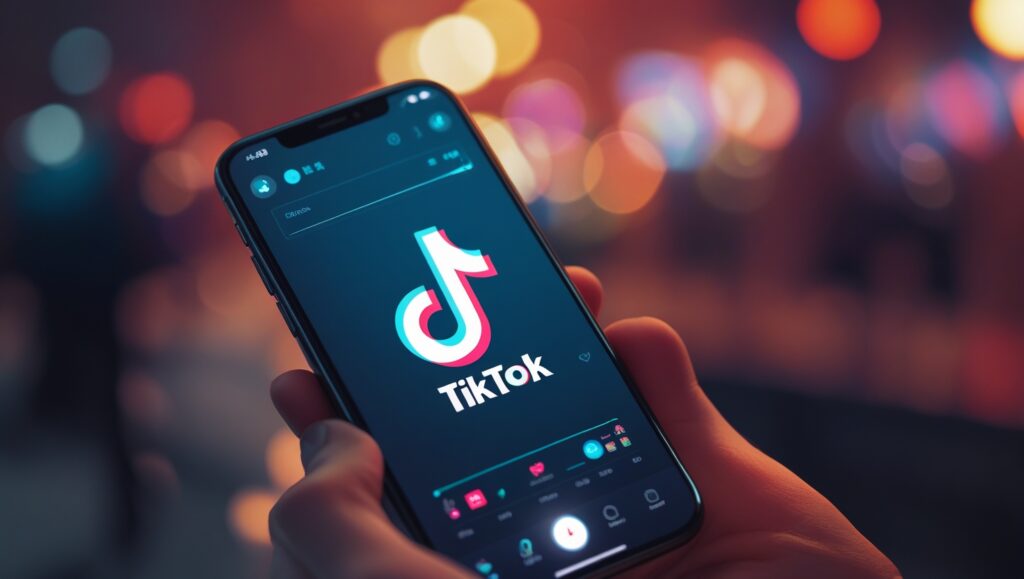Introduction
Downloading TikTok videos has become a popular activity for many users, ranging from casual viewers to professional editors and marketers. Whether you want to save a favorite clip for offline viewing, repurpose content for your own projects, or integrate TikTok videos into marketing campaigns, knowing how to download videos safely and efficiently is essential. This comprehensive 2025 guide will walk you through all the best methods and tools for downloading TikTok videos on various devices, with or without watermarks, while respecting legal and ethical considerations.
Why Download TikTok Videos?
Many users wonder why they might want to download TikTok videos in the first place. Understanding these reasons helps clarify the appropriate downloading methods and avoid misuse.
Benefits of Downloading TikTok Videos
Downloading provides convenient offline access, allowing users to watch videos without internet connections. For editors and content creators, saved videos can be edited and repurposed into new content, enhancing creativity and saving time. Marketers often use TikTok video content to craft engaging social media campaigns, presentations, or advertisements. Downloading also helps archiving viral or trending videos for inspiration or future reference.
Is Downloading TikTok Videos Legal?
Before downloading, it’s important to know TikTok’s terms of service. TikTok allows downloads only if the creator enables it. Copyright rules apply to the content, meaning you cannot redistribute or monetize videos without permission. Ethical usage involves respecting creator rights and providing proper attribution. For detailed copyright guidelines, visit Creative Commons. Always prioritize legality to avoid infringement issues.
How to Download TikTok Videos Using the Official Method
TikTok’s native download feature is the safest and most straightforward way to save videos, perfect for beginners and general users.
Step-by-Step Guide to Using TikTok’s In-App Download Feature
To download a TikTok video officially, open the TikTok app and navigate to the video you want. If the creator has enabled downloads, you’ll see a “Save Video” option when tapping the share icon. Tap this, and the video will save directly to your device’s gallery. This process ensures the video comes with a watermark, retaining credit to the creator.
Limitations of TikTok’s Official Download Feature
Not all videos have the download option enabled, limiting access. The downloaded video includes a watermark that some editors prefer to avoid, and video quality is compressed, which might not meet professional standards. Despite these limits, the official method is quick, secure, and respects copyright.
How to Download TikTok Videos Without Watermark
Removing the watermark can be crucial for marketers and editors looking for clean, professional video clips.
Best Tools and Websites to Download TikTok Videos Without Watermark
Several trusted online tools like SnapTik, MusicallyDown, or desktop apps allow watermark-free downloads by simply pasting the TikTok video link. These tools provide various output formats and maintain good video quality.
Step-by-Step Process for Using a Popular TikTok Downloader
- Open TikTok and tap the share button on the video.
- Copy the video link.
- Visit a trusted TikTok downloader website or open a dedicated app.
- Paste the link into the input field.
- Choose the option to download without watermark and save the video.
Are These Methods Safe and Legal?
While these tools are convenient, exercise caution—some third-party apps may pose security risks or violate TikTok’s policies. Always use reputable services and avoid distributing downloaded videos without permission to stay within legal boundaries.
How to Download TikTok Videos on Different Devices
Downloading methods can vary by device. This guide covers all common platforms.
Downloading TikTok Videos on iPhone/iOS
The TikTok app on iOS supports direct downloads when enabled. If unavailable, third-party apps such as Documents by Readdle or screen recording via the iOS Control Center can be alternatives. Screen recording captures video without watermarks but requires manual cropping.
Downloading TikTok Videos on Android Devices
Android users can use TikTok’s official download feature similarly. If disabled, apps like Video Downloader for TikTok provide watermark-free downloads. Screen recording on Android is also a useful fallback.
Downloading TikTok Videos on PC/Mac
On computers, you can use browser-based downloaders such as SnapTik or dedicated software like 4K Video Downloader. For Android app access on a PC, emulators like BlueStacks can mirror TikTok and facilitate downloads.
Would you like recommendations on the best TikTok downloaders? Check out our detailed comparison in the Top 10 Apps to Download YouTube Videos in 2025.
How to Download TikTok Videos for Marketing and Editing Purposes
Professionals need high-quality videos suitable for branding and campaigns. This section helps optimize the process.
Best Video Formats and Quality Settings
For marketing, MP4 remains the preferred format with resolutions at least 720p or higher. Higher frame rates (30fps or above) ensure smooth playback. Always choose download options that maintain high fidelity to avoid pixelation during editing or resizing.
How to Edit Downloaded TikTok Videos
Editing tools like Adobe Premiere Pro, CapCut, or DaVinci Resolve allow you to trim, add filters, captions, or logos. Many editors seek to professionally remove the TikTok watermark with cropping or overlay methods. After editing, export videos optimized for platforms where you plan to share them.
Using TikTok Videos in Marketing Campaigns Legally
Always request permission from the original creator before using their content commercially. Provide clear attribution and avoid altering videos in ways that damage the creator’s reputation. Stay informed on copyright law to maintain compliance and build trust with your audience.
For step-by-step tutorials on video editing, visit our Tutorials section.
Troubleshooting Common TikTok Video Download Issues
Downloading TikTok videos can sometimes present challenges. Here’s how to overcome them.
Why Can’t I Download Some TikTok Videos?
Creators may disable downloads to protect their work. Regional restrictions, device incompatibilities, or outdated app versions can also block downloading features.
Downloaded Video Quality Is Poor – How to Fix It
Poor video quality often results from TikTok’s compression or downloader tool limits. Use high-quality download services and update your app/device. Try downloading multiple times or from alternative sources for better results.
Video Downloaded but Won’t Play – Solutions
File incompatibility is common, especially on older devices. Convert videos using free tools like VLC or online converters. If the file is corrupted, redownload or clear device cache before retrying.
FAQ – How to Download Videos from TikTok
Can I download TikTok videos without the watermark for free?
Yes, several free online tools enable watermark-free downloads. However, quality and legality vary, so use trusted sites to avoid risks.
Is it legal to download TikTok videos for personal use?
Downloading for personal offline viewing is usually acceptable when the creator allows it. Commercial use or redistribution requires permission to avoid copyright infringement.
What is the best app to download TikTok videos on Android?
Apps like Video Downloader for TikTok and SnapTik are popular for Android users, offering watermark-free downloads with simple interfaces.
How do I download TikTok videos without using any app?
You can download videos through online TikTok downloader websites by copying and pasting the video URL, requiring no installation.
Can I use downloaded TikTok videos in my YouTube content?
Only if you have the creator’s permission or the content is copyright-free. Always provide attribution and consider potential copyright claims on YouTube.
Internal Link Ideas
- Learn more on TikTok marketing techniques in our Social Media category.
- Explore the latest video downloader tools in our Apps & Tools section.
- Discover how to download Instagram Reels in our Instagram Reels Guide.
- Check out our Top 10 Apps for YouTube Video Downloads.
- Dive deeper into video editing tutorials in our Tutorials category.
External Authority Links
- For official guidance on TikTok features, visit the TikTok Help Center.
- Understand TikTok as a platform on Wikipedia: TikTok.
- Review copyright basics at Creative Commons – Copyright Basics.