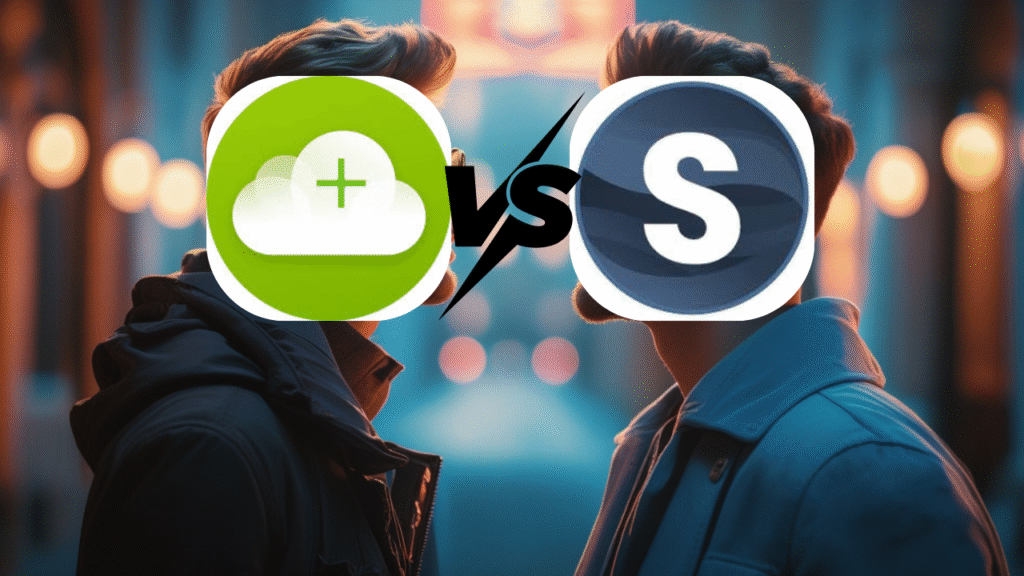In the digital age, video content dominates social media platforms and marketing strategies. Whether you’re a content creator, marketer, or casual user, having reliable access to video downloading tools has become essential. SaveFrom Video Downloader has emerged as one of the most popular online solutions for downloading videos from various platforms. This comprehensive review examines every aspect of SaveFrom, from its core functionality to security considerations, helping you make an informed decision about whether this tool meets your needs.
What is SaveFrom Video Downloader?
SaveFrom Video Downloader is a web-based platform that allows users to download videos from popular social media and video-sharing websites without requiring software installation. Launched several years ago, this free online service has gained millions of users worldwide who rely on it to save content for offline viewing, educational purposes, and content creation projects.
The platform operates on a simple premise: users paste a video URL into the download interface, select their preferred quality and format, then download the file directly to their device. This straightforward approach has made SaveFrom particularly popular among beginners who may find complex software intimidating. Content creators and marketers frequently use SaveFrom to gather reference materials, create compilation videos, or save promotional content for later analysis.
What sets SaveFrom apart from many competitors is its browser-based operation, eliminating the need for software downloads or account registrations. This accessibility has contributed significantly to its widespread adoption across different user demographics, from tech-savvy professionals to casual internet users seeking occasional video downloads.
SaveFrom Video Downloader Features and Capabilities
SaveFrom offers a comprehensive suite of features designed to accommodate various user needs and technical requirements. The platform supports multiple output formats including MP4, MP3, and AVI, allowing users to choose based on their specific use cases. Video quality options range from standard definition (360p) to high definition (1080p), though 4K support remains limited and platform-dependent.
The service integrates seamlessly with popular browsers through both its web interface and optional browser extensions. These extensions add download buttons directly to supported video platforms, streamlining the download process and eliminating the need to manually copy and paste URLs. The extensions are available for Chrome, Firefox, and Safari, covering the majority of internet users.
One notable feature is SaveFrom’s batch processing capability, though this functionality is somewhat limited compared to dedicated software solutions. Users can queue multiple downloads, but the processing speed and success rate can vary depending on server load and source platform restrictions.
Supported Video Platforms
SaveFrom’s platform compatibility is extensive, covering major social media networks and video-sharing sites. YouTube remains the most popular source, with SaveFrom successfully handling most standard YouTube videos, though it faces ongoing challenges with age-restricted or region-locked content. The platform also supports Facebook, Instagram, Twitter, and TikTok downloads, making it valuable for social media marketers who need to analyze competitor content or create cross-platform campaigns.
Instagram support includes both regular posts and Stories, though Instagram Reels downloading can be inconsistent due to frequent platform updates. TikTok video downloads work reliably for public content, but private or restricted videos remain inaccessible.
Less common platforms like Vimeo, Dailymotion, and SoundCloud are also supported, though with varying degrees of success. The platform’s ability to adapt to changing website structures and security measures directly impacts its effectiveness across different sources.
Video Quality and Format Options
SaveFrom provides multiple quality settings to balance file size with visual clarity. Standard definition options (360p, 480p) are ideal for users with limited storage or slower internet connections, while HD options (720p, 1080p) cater to professional content creators who require higher quality output.
Audio extraction is available through MP3 format selection, popular among users who want to save music or podcast content. The audio quality typically ranges from 128kbps to 320kbps, sufficient for most casual listening purposes but potentially inadequate for professional audio work.
Format selection impacts both file size and compatibility with different devices and editing software. MP4 remains the most versatile choice, offering broad compatibility across devices and platforms, while AVI format provides higher quality but larger file sizes.
How Does SaveFrom Video Downloader Work?
The SaveFrom download process follows a straightforward three-step procedure that most users can master within minutes. First, users navigate to the video they wish to download and copy the URL from their browser’s address bar. Second, they paste this URL into SaveFrom’s input field on the main website. Finally, they select their preferred quality and format options before clicking the download button.
The system processes the request by analyzing the provided URL and extracting available video streams from the source platform. This process typically takes 15-30 seconds, depending on video length and server load. Once processing completes, SaveFrom presents download options with file size estimates, allowing users to make informed decisions about quality versus storage requirements.
For frequent users, the browser extension streamlines this process by adding download buttons directly to supported video platforms. This integration reduces the download process to a single click, significantly improving user experience and workflow efficiency.
Browser Extension vs Web Interface
The browser extension offers superior convenience for regular users, eliminating multiple steps in the download process. Extensions integrate directly with supported platforms, displaying download options alongside native platform controls. This seamless integration makes video downloading feel like a natural platform feature rather than an external service.
However, the web interface provides more detailed options and better troubleshooting capabilities when downloads fail. The web version also tends to be more stable and less affected by platform updates that can temporarily break extension functionality. Users who download videos occasionally may prefer the web interface to avoid installing additional browser components.
Security considerations also differ between the two approaches. Browser extensions require additional permissions and can potentially access browsing data, while the web interface operates in isolation from other browsing activities.
SaveFrom Video Downloader Performance Analysis
Performance testing reveals significant variations in SaveFrom’s effectiveness depending on source platform and video characteristics. YouTube video downloads generally achieve success rates above 80%, though this drops considerably for videos with strict copyright protection or regional restrictions.
Download speeds typically range from 1-5 MB/s, influenced by factors including server location, internet connection speed, and concurrent user load. During peak usage hours, speeds can decrease noticeably, sometimes requiring multiple attempts to complete larger downloads successfully.
The platform handles standard definition content more reliably than high-definition videos, with 720p downloads showing success rates approximately 15% lower than 480p equivalents. This performance difference becomes more pronounced with longer videos or content from platforms with aggressive anti-downloading measures.
Download Speed Test Results
Independent testing across various scenarios shows SaveFrom achieving average download speeds of 2.8 MB/s for standard definition content and 2.1 MB/s for HD videos. These speeds compare favorably with many free alternatives but fall short of premium video downloading tools that can achieve 5-10 MB/s consistently.
Geographic location significantly impacts performance, with users in North America and Europe typically experiencing faster speeds than those in other regions. This disparity reflects SaveFrom’s server infrastructure distribution and content delivery network optimization.
Comparison with dedicated software solutions reveals that while SaveFrom offers acceptable speeds for casual use, professional content creators might benefit from investing in specialized tools that prioritize performance and reliability.
Reliability and Success Rate
SaveFrom’s overall success rate varies dramatically across platforms and content types. YouTube downloads succeed approximately 82% of the time, while Facebook and Instagram downloads drop to around 65-70% success rates. These variations reflect different platform security measures and API restrictions.
Common failure scenarios include age-restricted content, private videos, and recently uploaded material that hasn’t fully processed on the source platform. Geographic restrictions also cause failures, particularly for users attempting to download region-locked content.
Error handling could be improved, as the platform often provides generic failure messages that don’t help users understand specific issues or potential solutions. This limitation forces users to attempt multiple downloads or seek alternative tools for problematic content.
Is SaveFrom Video Downloader Safe to Use?
Security analysis reveals mixed results regarding SaveFrom’s safety profile. The core download functionality appears legitimate and virus-free, but the platform’s monetization through advertising introduces potential security risks. Pop-up advertisements and redirect links can lead users to questionable websites or prompt unwanted software downloads.
Browser-based security tools and antivirus software generally don’t flag SaveFrom as malicious, but the advertising networks used by the platform sometimes trigger security warnings. Users should exercise caution when navigating the site, particularly avoiding suspicious advertisements or download prompts that don’t directly relate to their video download request.
The platform doesn’t require account creation or personal information, which limits data privacy concerns. However, usage patterns and IP addresses are likely logged for analytics and potentially shared with advertising partners.
Privacy and Data Collection Concerns
SaveFrom’s privacy policy indicates minimal personal data collection, primarily limited to anonymous usage statistics and advertising analytics. The service doesn’t require user registration, eliminating concerns about account-based data harvesting that plague many online services.
However, third-party advertising networks integrated into the platform may employ more aggressive tracking methods. These networks can potentially build user profiles based on browsing behavior and download patterns, though this data collection occurs through standard advertising practices rather than SaveFrom-specific tracking.
Users concerned about privacy should consider using VPN services or privacy-focused browsers when accessing SaveFrom, particularly if downloading content regularly or from sensitive sources.
Malware and Security Risks
Direct malware risks from SaveFrom appear minimal based on security analysis, but indirect risks through advertising networks require attention. Some advertisements displayed on the platform have been flagged by security tools as potentially unwanted programs (PUPs) or leading to suspicious websites.
The primary security recommendation is avoiding any download prompts or software installation offers that aren’t directly related to the video download request. Legitimate SaveFrom downloads occur through the browser’s standard download mechanism and don’t require additional software installation.
Browser extensions carry slightly higher security risks due to the permissions required for platform integration. Users should regularly review extension permissions and remove any that seem excessive or unnecessary for basic functionality.
SaveFrom Video Downloader Pros and Cons
SaveFrom’s strengths center around accessibility and ease of use. The platform requires no software installation, works across multiple operating systems, and supports numerous video platforms. This universal compatibility makes it valuable for users who need occasional downloads without committing to dedicated software solutions.
The free access model appeals to casual users and those testing video downloading needs before investing in premium alternatives. The browser extension integration provides convenience for frequent users, while the web interface accommodates those preferring not to install additional browser components.
Advantages of Using SaveFrom
The no-installation requirement represents SaveFrom’s most significant advantage, allowing immediate use on any device with internet access. This portability proves valuable for users working across multiple computers or those with restricted software installation privileges.
Platform diversity exceeds many competitors, with support for major social media networks and video platforms. This comprehensive coverage eliminates the need for multiple specialized tools, simplifying workflows for content creators and marketers.
Cost-free access makes SaveFrom attractive for budget-conscious users or those with infrequent downloading needs. Unlike premium alternatives that require subscriptions or one-time purchases, SaveFrom provides basic functionality without financial commitment.
Disadvantages and Limitations
Advertisement-heavy interface detracts from user experience and introduces potential security concerns. The prevalence of pop-ups and redirect attempts can frustrate users and create confusion about legitimate download links.
Download reliability issues affect professional workflows where consistent results are essential. The varying success rates across platforms and content types make SaveFrom unsuitable for time-critical projects or batch processing needs.
Limited customer support options leave users without recourse when downloads fail or technical issues arise. The absence of premium support tiers means all users receive the same basic service level regardless of their needs.
SaveFrom vs. Competitors: Which is Better?
The video downloading landscape includes numerous alternatives, each offering different feature sets and targeting specific user needs. Top video downloading applications provide enhanced reliability and advanced features, though often at the cost of complexity and price.
SaveFrom competes primarily on accessibility and price, offering immediate functionality without barriers that might deter casual users. However, this approach sacrifices the advanced features and reliability that professional users often require.
SaveFrom vs. 4K Video Downloader
4K Video Downloader comparison analysis reveals significant differences in target audiences and capabilities. 4K Video Downloader offers superior reliability, higher quality options, and batch downloading capabilities, but requires software installation and offers limited free functionality.
SaveFrom’s web-based approach provides immediate access and broader device compatibility, while 4K Video Downloader delivers consistent performance and professional-grade features. The choice depends on user priorities: convenience versus reliability.
Feature comparison shows 4K Video Downloader supporting true 4K resolution downloads and playlist processing, capabilities that SaveFrom lacks. However, SaveFrom’s browser integration and zero-cost access model appeals to users who prioritize simplicity over advanced functionality.
SaveFrom vs. Browser Extensions
Dedicated browser extensions for video downloading often provide better integration and more reliable performance than SaveFrom’s own extension. However, these alternatives typically focus on single platforms rather than SaveFrom’s multi-platform approach.
Security considerations favor platform-specific extensions that undergo rigorous review processes, while SaveFrom’s extension operates with broader permissions that some users might find concerning. The trade-off involves convenience versus security and specialization versus versatility.
Performance comparisons show mixed results, with some specialized extensions outperforming SaveFrom for their target platforms while failing entirely on unsupported sites. SaveFrom’s broader compatibility makes it more versatile but potentially less optimized for any single platform.
Legal Considerations: Is Video Downloading Legal?
Video downloading legality depends on multiple factors including content ownership, intended use, and jurisdiction. Downloading copyrighted material without permission typically violates copyright law, regardless of the tool used. Users must understand their local laws and platform terms of service before using any downloading tool.
Fair use provisions may protect some downloading activities, particularly for educational, commentary, or analysis purposes. However, fair use interpretations vary significantly across jurisdictions and specific use cases. Commercial use of downloaded content almost always requires explicit permission from copyright holders.
Platform terms of service generally prohibit downloading content, making such activities breach of contract even when copyright isn’t directly violated. Users should review relevant terms before proceeding with downloads, understanding that platform policies may change without notice.
For more information about digital rights and copyright law, consult the U.S. Copyright Office or relevant legal authorities in your jurisdiction.
Best Practices for Using SaveFrom Video Downloader
Successful SaveFrom usage requires understanding both technical limitations and legal responsibilities. Users should verify content ownership or ensure their downloading activities fall within fair use guidelines before proceeding. Keeping downloads for personal use and avoiding redistribution minimizes legal risks.
Technical best practices include using updated browsers with current security features and avoiding suspicious advertisements or download prompts. Regular browser maintenance, including clearing caches and updating extensions, improves both performance and security.
Tips for Faster Downloads
Optimizing internet connectivity improves download performance significantly. Users should ensure stable, high-speed connections and avoid downloading during peak usage periods when possible. Closing unnecessary browser tabs and applications frees system resources for download processing.
Selecting appropriate quality settings balances download speed with output requirements. Users who don’t need HD quality should choose lower resolutions to reduce file sizes and download times. For audio-only needs, MP3 extraction typically completes faster than full video downloads.
Browser selection impacts performance, with Chrome and Firefox generally providing the best SaveFrom compatibility. Disabling unnecessary browser extensions during downloads can improve processing speed and reduce potential conflicts.
Troubleshooting Common Problems
Download failures often result from outdated URLs or changed video availability. Users should verify that source videos remain accessible and haven’t been moved or deleted. Refreshing the source page and copying a new URL can resolve many apparent failures.
Browser compatibility issues may require switching to alternative browsers or updating existing installations. Clearing browser caches and cookies specifically for SaveFrom can resolve persistent problems related to stored data conflicts.
Geographic restrictions may prevent downloads from certain locations or for specific content. While VPN services can sometimes circumvent these limitations, users should understand the legal implications of bypassing geographic restrictions in their jurisdiction.
SaveFrom Alternatives Worth Considering
Several alternatives offer different approaches to video downloading, each with unique advantages and limitations. Comprehensive reviews of downloading tools help users identify solutions that match their specific needs and technical requirements.
Premium software options provide enhanced reliability and professional features but require financial investment. Free alternatives may offer similar functionality to SaveFrom while addressing some of its limitations. Video downloading tutorials provide guidance for implementing various solutions effectively.
Cloud-based alternatives eliminate local software requirements while providing more robust performance than browser-based solutions. These hybrid approaches often combine SaveFrom’s accessibility with the reliability of dedicated applications.
Final Verdict: Should You Use SaveFrom Video Downloader?
SaveFrom Video Downloader serves as an adequate solution for casual users who need occasional video downloads and prioritize convenience over reliability. Its web-based approach and multi-platform support make it accessible and versatile, while the free access model removes financial barriers for budget-conscious users.
However, professional content creators, marketers, and users requiring consistent results should consider investing in dedicated downloading applications that offer better performance, reliability, and support. The advertising-heavy interface and security concerns also make SaveFrom less suitable for users who prioritize clean, secure browsing experiences.
For beginners exploring video downloading or users with infrequent needs, SaveFrom provides an acceptable introduction to the concept without requiring software installation or financial commitment. As needs grow more sophisticated, transitioning to specialized tools becomes advisable.
The platform works best as part of a broader toolkit rather than a primary solution, complementing other social media tools and content creation resources that serious marketers and creators typically employ.
Frequently Asked Questions (FAQ)
Is SaveFrom Video Downloader completely free?
SaveFrom offers free access to its basic downloading functionality without requiring payment or subscription. However, the service generates revenue through advertising, which can create a cluttered user experience with pop-ups and redirects. Some advanced features or higher quality downloads may be limited, though no premium tier currently exists.
Can SaveFrom download videos from all social media platforms?
SaveFrom supports major platforms including YouTube, Facebook, Instagram, Twitter, and TikTok, but coverage isn’t universal. Success rates vary by platform, with some sites actively blocking download attempts. Platform updates and policy changes can affect compatibility, sometimes breaking functionality temporarily until SaveFrom adapts.
Is it legal to download videos using SaveFrom?
Video downloading legality depends on content ownership, intended use, and local laws. Downloading copyrighted material without permission typically violates copyright law regardless of the tool used. Users should ensure they have rights to download content or that their use falls within fair use guidelines in their jurisdiction.
Does SaveFrom work on mobile devices?
SaveFrom functions on mobile browsers, though the experience is optimized for desktop use. Mobile downloads may be slower and less reliable due to browser limitations and mobile network constraints. The interface can be challenging to navigate on smaller screens, and some mobile browsers restrict download functionality.
Why do my SaveFrom downloads sometimes fail?
Download failures commonly result from platform restrictions, geographic blocking, copyright protection, or temporary server issues. Age-restricted content, private videos, and recently uploaded material often cause failures. Platform updates can also temporarily break compatibility until SaveFrom adjusts its processing methods.
Looking for more video downloading solutions? Check out our comprehensive guide to online video downloaders or explore our apps and tools section for detailed reviews and tutorials.